E-Readers at the Palisades Free Library: Getting Started with NOOK Devices: Simple Touch, GlowLight
Getting Started with NOOK Devices: Simple Touch, GlowLight
You can use OverDrive to borrow and enjoy eBooks from the library on your NOOK e-reader. Learn how to get started, search for a title, borrow & download, and place a hold by clicking on the tabs below.
NOOK Devices
Step 1: Connect your NOOK to your computer via the USB cable.
Step 2: Use a computer to open the Palisades Free Library's Overdrive site at rcls.overdrive.com/
*You can also access Overdrive through the library's web site at www.palisadeslibrary.org. On the library's homepage click on:
![]()
Step 3: You must Install Adobe Digital Editions (ADE) on your computer in order to transfer eBooks to your Nook. In OverDrive, scroll to the bottom of the page and click Devices, under Help:

The Overdrive Help page will open in a new window. Click on eReaders under Devices and Platforms. Under “Software”, click on Adobe Digital Editions for Mac or Windows. Follow the instructions to download ADE to your computer.
Step 1: Use a computer to open the Palisades Free Library's Overdrive site at rcls.overdrive.com/
*You can also access Overdrive through the library's web site at www.palisadeslibrary.org. On the library's homepage click on:
![]()
Step 2: Tap on  in the upper right corner to log in with your library barcode and PIN number. By default, your PIN number is the last four digits of the phone number associated with your library record.
in the upper right corner to log in with your library barcode and PIN number. By default, your PIN number is the last four digits of the phone number associated with your library record.
*Signing in allows you to view and access additional Advantage titles available only to Palisades Free Library patrons.
Step 3: Click on Subjects or Collections to start browsing. You can search by collection, format, or genre. You can also search for a specific title or author by using the search box.
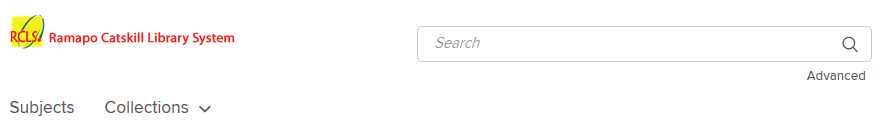
*You can filter your search by format, subject, publisher, device, etc., through the menu located on the left hand side of your screen. To limit results to only titles you can check out now, tap AVAILABLE NOW.
*The icons on the top of the book cover indicate if a title is available:
![]()
Step 1: To borrow a title on your NOOK, click on the book cover of the eBook you want to check out (or click on ![]() )
)
*If you did not previously sign in, you will be prompted to sign in with your library barcode and PIN number.
Step 2: Click 
Step 3: Click  to go to your Loans.
to go to your Loans.
Step 4: Click the Download button and select EPUB eBook:

*Make sure your NOOK is connected to your computer.
Step 5: Open Adobe Digital Editions.
· Click 
This will bring you to your bookshelf where you can then transfer the eBook to your NOOK.
· Right click on the book cover to bring up the menu, then click Copy to Computer/Device, and choose NOOK.
· Find the eBook on your NOOK by pressing the Home button, then tapping Library.
Titles that are currently unavailable can be placed on hold.
Step 1: Click 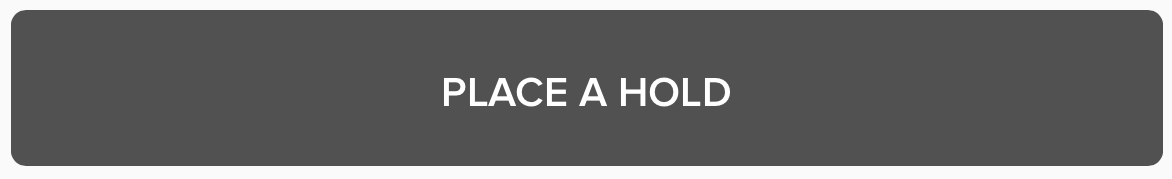
You will receive an email notification when the item becomes available. You will have 3 days from the time you receive the email to borrow the title or select the option to have it delivered later. The "deliver later" option keeps you at the front of the wait list but passes that copy of the title to the next person in line.
If you take no action on an available hold: The "deliver after seven days" option will be automatically applied at the end of the three-day pickup window. You'll stay at the front of the wait list. The current copy will go to the next person in line.
Need additional help?

Palisades Free Library
19 Closter Road
Palisades, NY 10964
845.359.0136
info@palisadesfreelibrary.org
